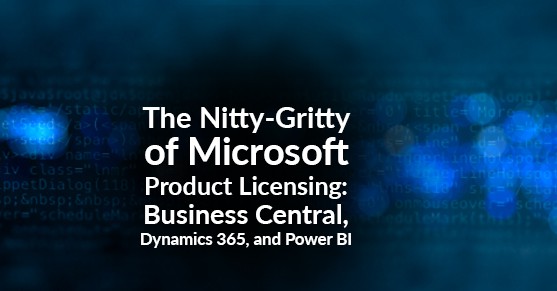Keeping up with Microsoft product licensing and their product models can get tricky. As a Gold Microsoft partner, it’s our job at XTIVIA to keep up with all things Microsoft. We’re happy to help answer questions that inevitably come up around SQL Server, Dynamics 365, Power BI, and other products on-prem and in the cloud.
Changes to Microsoft’s license model began about five years ago when Microsoft started shifting from perpetual licenses (on-prem, one-time purchase) to subscriptions. While perpetual licenses have their place in business, subscription licensing comes with regular updates, little-to-no maintenance, scalability, flexibility, and finally, affordability. Enterprise Agreements (EAs) are still available to companies with 500+ licenses. For companies needing less than 500 licenses, Microsoft is encouraging companies to work with Cloud Solution Providers (CSP) like XTIVIA.
Types of Microsoft Cloud Licensing
It’s important to understand what types of licenses you may or may not qualify for. Some of the cloud subscription options include:
- Commercial: Most users will fall under the commercial category, requiring a business email to obtain.
- Education: You may qualify for the education licenses if you have an email address affiliated with an academic institution.
- Non-profit: For the non-profit licenses, your organization must be a 501c3, it takes 3-5 days for qualification, and a link will be provided to the customer to show Microsoft that you meet those requirements.
- GCC and GCC High: The Government Community Cloud (GCC) licenses will be provided if you require low to moderate compliance, and GCC High will be provided if you need high compliance, and the customer will receive a link to prove eligibility for the licenses and may take 7–10 days to confirm.
For customers who already have Microsoft licenses and are interested in making us their reseller, we send a reseller link that shows Microsoft the customer consents to XTIVIA accessing their tenant. We can help add new subscriptions, and the customer still has just one login to access all of their licenses.
Some Microsoft cloud products that are available include:
Dynamics 365:
- Business Central
- Sales
- Marketing
- Customer Service
- Field Service
- Project Operations (PSA)
- Human Resources (Talent)
Other cloud products:
- Power BI
- Power Apps
- Power Automate
- Azure Commercial
- Azure Government
These cloud products are part of Microsoft’s vision that people should access this information on their mobile devices to promote collaboration, productivity, and accessibility. A few of those products we’ll dive into include Business Central, Power BI, and Dynamics 365 Human Resources.
Business Central Licensing
Business Central is the best small to mid-market accounting and business software on the market. If you’ve researched how Business Central is licensed, you might have found it a little confusing. I’ll try to make some sense of it for you here.
There are two main categories: Dynamics 365 Business Central Essentials and Dynamics 365 Business Central Premium. The difference between them depends on your business needs, and that will show you which type is best for you.
Essentials:
- Financial Management
- Customer Relationship Management
- Project Management
- Supply Chain Management
- Human Resources Management
- Warehouse Management
Premium:
- Everything in Essentials plus:
- Service Management
- Manufacturing
If your business needs back-office accounting, maybe managing projects and jobs, distribution, and warehousing, Essentials is probably the best fit for you. If your company has production, manufacturing, or service needs, then Premium is probably best for you. Then, you’ll just need to decide how many licenses you’ll need.
One crucial detail is that you can’t mix and match Essentials and Premium licensing. You may have your Production Manager needing Premium and you think your Controller in the back office doing accounting just needs Essentials, but everyone will need a Premium license. Once you pick the category, you’ll need to decide how many are “full users” and how many are “additional users,” also known as “team members.”
A “full user” is a power user: with the right security in place, a “full user” can access the application’s entire suite. These users can create, edit, modify, and delete records in the system. The “team members” are light users. That is, they may need to get into the software just to read records, make an update, or enter time. The “team member” license does cost less than the “full user” but has fewer capabilities. As a side note, if your business grows and let’s say you didn’t do manufacturing before, but now you do, it’s a simple license change to accommodate your needs.
Power BI Licensing
Power BI is Microsoft’s reporting software making insight into your data easy to view and understand with interactive dashboards. Licensing can be quickly summed up with this chart comparing Power BI Desktop, Power BI Pro, Power BI Premium, and Power BI Report Server:
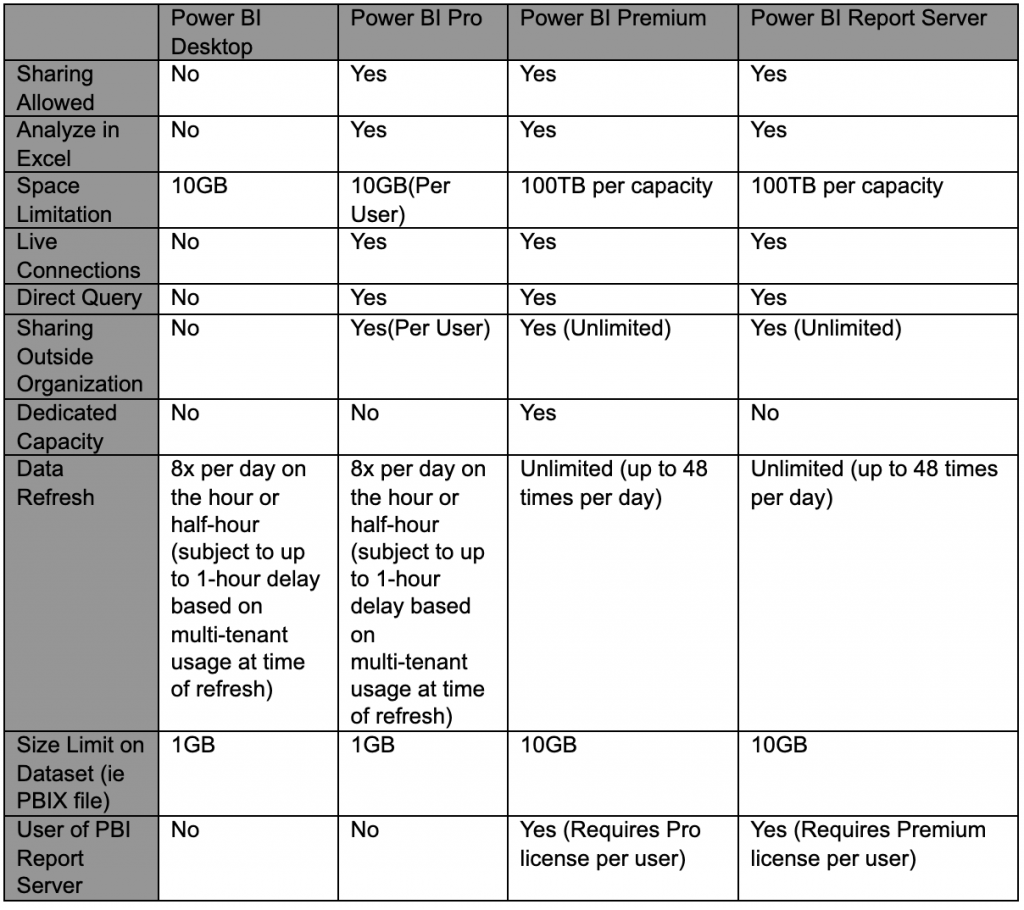
The main questions you’ll need to address are:
- Do you need Power BI on-prem?
- Will you need advanced admin and deployment controls?
- Do you need dedicated cloud computing and storage resources?
- Are you already using the Microsoft 365 E5 licensing for your business?
- How much storage do you need?
- How many times will you need to refresh your data per day?
Answering these questions will help you decide which Power BI license (or combination of licenses) is best for your business.
Dynamics 365 Human Resources Licensing
Dynamics 365 Human Resources (formerly Dynamics 365 Talent) is a great HR solution for managing employees. You’re able to quickly see skills and set reviews for employees while also giving them access to the Employee Self Service Portal, where they can update their record. There is an option to place controls around the portal, allowing them only to see their record or their employees’ records without access to everyone’s information. Security is paramount; ensuring they only have access to the information they should have access to in the software is key. Microsoft recently bought LinkedIn, and this has been the hub where many companies attract talent. This acquisition will put onboarding in the LinkedIn sphere, and Dynamics 365 Human Resources will soon have LinkedIn capabilities built-in.
When we help companies navigate licensing and what is best for their business, we usually come across compliance needs. This is mainly because our GovCon365 team assists Government Contractors with software specifically DCAA-compliant, but we assist businesses that don’t have government contracts as well who still have compliance needs. CJIS, ITAR, or NIST 800-171 are some of the more common concerns that require specific licenses to meet those requirements. Below is a chart that helps figure out which Azure (Microsoft cloud) environment will best host your software licenses.
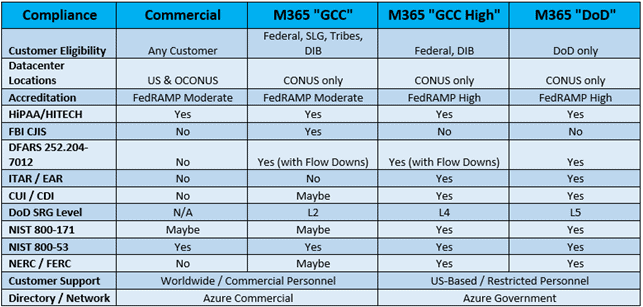
Sometimes, clients will go back and forth between Finance and Operations and Business Central as ERP options, and there are many questions around compliance needs when you’re comparing.
If you’re confused about which application fits your compliance needs, we’d be happy to help answer those questions for you. We can also offer trial subscriptions to try out applications for 30 days. Microsoft has a changing list of what is available to trial, but if you’re interested, reach out, and we’ll check and see if that application has a special or trial going on. You can’t extend or redo a trial, but you can have a couple going on at the same time if you wanted to try, for example, Teams and Dynamics 365 Business Central Premium at the same time.
Hopefully, this was helpful to you as you navigate licensing. As always, reach out to us here if you have additional questions.
This post was originally published here.