Dynamics 365 for Project Service Automation
Microsoft Dynamics Project Service Automation (PSA) provides an end-to-end solution that helps sales and delivery teams engage customers and deliver billable projects on time and within budget. The PSA module helps you:
- Estimate, quote, and contract work
- Plan and assign resources
- Enable team collaboration
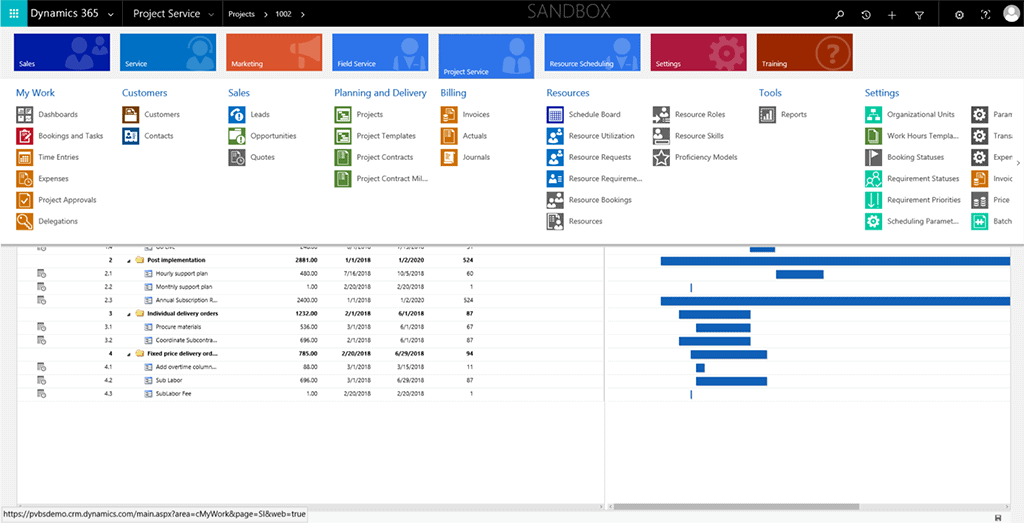
Project-Based Contractors
Project-based contracts relate quotes and orders to project plans, financial estimates, labor pricing, and defining billing arrangements. The contract highlights key metrics, including profitability and feasibility.
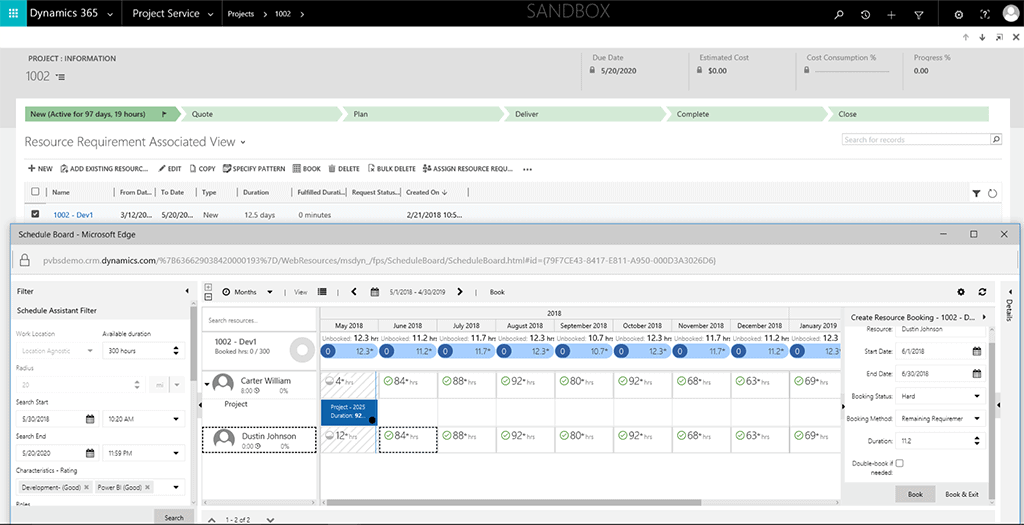
Visual Project Planning
Visual project planning and estimation include predecessors, automatic task scheduling, and views of sales and cost information for time and expenses. You can use the resulting plan in quotes and project contracts.
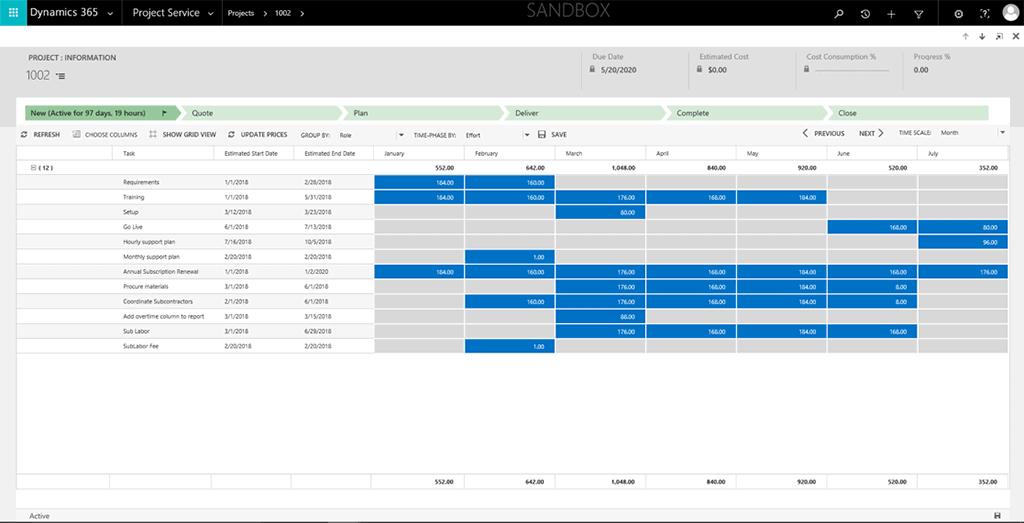
Resource Management
Resource information includes the skills and proficiencies of your workforce. You can view and filter resources based on skills and availability, so you can assign the right people to the right projects. You can also track resource utilization and forecasting metrics.
In today’s government contracting world, differentiating yourself from the competition has become more of a challenge. World-class business operations start with a focus on being responsive to client needs in all aspects of delivery, including data capture and reporting. With Microsoft Dynamics, you have the flexibility and power to respond yes to client requests and be able to deliver on those commitments.
The upfront planning tools allow you to identify if you have resource availability to meet client demands as well as easily identify in-house skills to meet client requirements. The visual planning tools help you to optimize resources while quickly identifying skill limitations. You can leverage direct resource allocation by a Project Manager or send requests to your PMO approving a request or for assignment.
Having the tools to manage projects with confidence helps free you up to focus on driving project profitability. Project profitability starts with upfront planning but having the ability to be agile and model new scenarios regarding deployment of labor and materials on the fly is critical to your success.
The forecasting tools within Microsoft Dynamics helps you model scenarios with powerful reporting to help you visualize the impact of your decisions on revenue, profit, and staff utilization. Easily roll up all of your project forecasts to see projections for a business line, division, or overall corporate trends.
Real time reporting is one of the most critical tools needed for the operations team to be successful. Whether you are using this data for creating “what-if” scenarios and forecasts or analyzing project performance to determine if your projects are on target, you can do so with confidence. The dashboard tools through Microsoft PowerBI will deliver impactful reports with the ability to drill down for additional analysis or easily tailor a report to get all of your questions answered.

Microsoft Partner Advisory Councils
GovCon365 is an Elite Member of Microsoft Partner Advisory Councils (PAC) and Technology Adoption Program (TAP): GovCon365 is one of 12 NAV partners (out of 4,000+) that participates in Microsoft’s PAC and TAP Programs. When a new release of NAV is in beta testing, one or more of GovCon365's government contractor customers will participate, opening the door for customers to provide feedback to Microsoft and affect the final solution.
