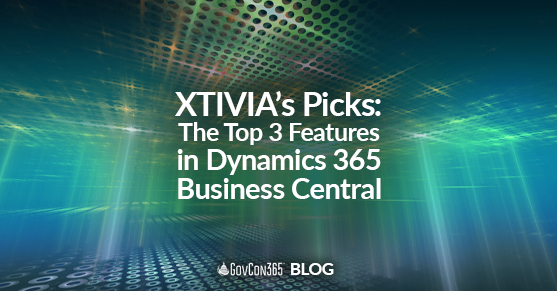Microsoft Dynamics 365 Business Central is revolutionizing the Enterprise Resource Planning industry with its comprehensive and innovative features. Over 250,000 companies worldwide use this cloud-based ERP solution, which regularly updates and improves its business management software. In this blog, we’ll look at the latest features introduced by Microsoft and some of the exciting capabilities coming down the line.
WATCH OUR SNACKTIME SNIPPET – The 3 Best New Features in Dynamics 365 Business Central
New Releases and Client Updates
With over 500 new features released since 2018, users can explore many new capabilities. A common concern is how clients using the application today can install these new releases without disrupting their operations.
Microsoft offers a unique model with two releases yearly, one in the spring and one in the fall. Clients can schedule the release within a 60-day window and preview the features in advance through the feature management capabilities. This lets users see what’s coming next and which capabilities are in preview mode.
Feature Management
Feature management in Dynamics 365 Business Central allows users to see new capabilities available in preview mode. Users can learn more about each capability and decide whether to enable it for all users or keep it disabled. This helps in planning and testing new features before full implementation.
Top Three Features
Search Capabilities: The new search feature allows users to search within company data, making finding specific records or information easier. It’s like having a Google search within Business Central, enabling users to search their data efficiently.
Analyze Function: This feature is similar to a pivot table but is done inside Dynamics. Users can analyze data from different ledgers, such as the job ledger or general ledger, export the analysis to Excel, or share it in Teams. This enhances the ability to perform in-depth analysis within the ERP system.
Master Data Management: For companies with multiple operating entities, Master Data Management allows data synchronization across different companies. For example, users can choose to synchronize the vendor table across all companies, ensuring consistency and reducing manual data entry.
Conclusion
Microsoft Dynamics 365 Business Central continues to evolve with new features and capabilities that enhance user experience and productivity. Whether it’s through AI integration with Co-pilot, improved search functionalities, or efficient data management, the platform is designed to meet the changing needs of businesses.
Stay tuned for more updates and insights on Dynamics 365 and how it can transform your business operations. If you have any questions or would like more information, please reach out to us!