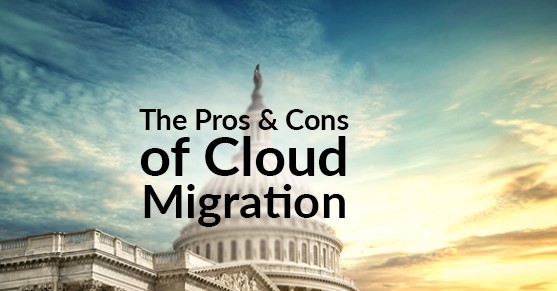As more and more companies move their business to the cloud, the pressure is on for those who still hold strong to their on-premise systems. But what exactly does “moving to the cloud” mean? The answer is different for everybody and depending on what you’re looking for, cloud migration might not even be the best option for you. With that in mind, we’d like to outline some of the pros and cons of moving to the cloud and hopefully give you a better understanding of cloud migration.
Pros of Cloud Migration:
Cost-Efficient
One of the major reasons businesses move to the cloud is the cost. There’s no need for extra software or servers, and by tactically budgeting your cloud’s capabilities, your team can save on licensing fees, management costs, updates, and the cost of data storage. Server development and maintenance costs can add up quickly, which makes cloud a viable option for businesses to ditch the costs of traditional IT approaches. In addition, the ability to try the solution before you roll it out for the entire enterprise helps to reduce the potential costly error of implementing the wrong solution.
Speed of Implementation:
The speed of implementation vastly improves with a cloud platform. Systems that require new hardware and on-premise servers have can take weeks or even months to procure and set-up. With a cloud-based solution, this time is compressed into just a few hours, which allows your team to get back to work quicker, keeping your business functioning at a regular pace.
Convenience:
On-premise all have one thing in common: they don’t move with you. In a cloud environment, the data and resources you need to operate your business are accessible wherever you are. Instead of building servers at various locations, companies with multiple branches and remote employees can leverage cloud environments to give access across their business, anywhere at any time. In addition to easy access, cloud environments typically improve service up-time to increase productivity, and automated backups keep the company running if systems fail.
Increased Storage
Another fact about on-premise systems is that they run out of space. There’s only so much you can store in your servers, but with the cloud, there’s way more space and a lot less worry.
Scalability
Scalability is in the nature of cloud platforms. Whatever your IT needs are, cloud platforms can be scaled up or down to match the structure of your enterprise. With automated instance deployment, all you need to do is provide the applications your business uses and choose the right storage capacity. This also helps with improved performance; scalability plus strong architecture equals top-of-the-line speeds.
Cons of Cloud Migration:
Subscription Services
Nearly all cloud services are provided on a subscription basis. Now, there’s nothing wrong with subscription services so long as you get what you wanted; however, if the cloud service you subscribed to isn’t meeting your needs, you might be out of luck. You’re stuck with it, and if your employees don’t like it, there’s not much you can do in the realm of a refund or cancel the remaining term of your subscription.
Not Easy to Personalize for Person/Industry
Cloud platform engineers do not typically design their products to match the needs of every single industry that chooses to employ them. Because of that, cloud environments are not easy to personalize for your industry or your specific business. Once you choose a platform, you get what you get.
Difficult to Migrate
Oftentimes when we talk about migrating to the cloud, it seems like we’re talking about a quick relocation of resources, but the reality is much more complex. Cloud migration isn’t a one-and-done process, it takes numerous efforts from several areas of your organization to make the move successfully and safely. You need to make sure the cloud environment you’re moving to is secure, it needs to be compatible with your organization (and to house that infrastructure), you need to invest in the hardware, the people, and training for your employees. It might not actually be a “con”, per se, but it is something to keep in mind before jumping into negotiations and making a deal.
Automatic updates
To a certain extent, automatic updates are a nice thing to have: you never have to worry about doing it yourself and most of the time, it happens under your radar with little disruption. But sometimes, automatic updates can be a nuisance to your team. Rapid advances in technology produce yearly updates. One day you’re working in a familiar environment and the next day you’re looking at a completely different portal.
How Microsoft Dynamics 365 Combats the Cons
Though there can be cons to migrating your business to the cloud, the pros far outweigh them. And with a strong platform like Microsoft Dynamics 365, your business will not only get the most out of those pros but navigate through the cons to make your migration as easy and successful as possible. Ultimately, you need options when it comes to cloud migration and Dynamics 365 offers that. Microsoft is different than most ERP solutions in that they offer the solution as a subscription in the Azure cloud, in a private cloud, or self-hosted/on-premise. The challenge around not being able to personalize the solution has been solved with Microsoft’s apps and extension capabilities.
The cloud is a great place to be and if your organization has the right resources and capabilities to migrate, then it’s a great option for you. Though there can be cons, the pros far outweigh them and you’ll end up with a more flexible environment that gives your company the upper hand that cloud technologies offer. If you need help migrating your business to Microsoft Dynamics, reach out to XTIVIAGovCon. We have years of experience helping government contractors make the most of their business with Microsoft Dynamics and we’d love to get you where you want to be.